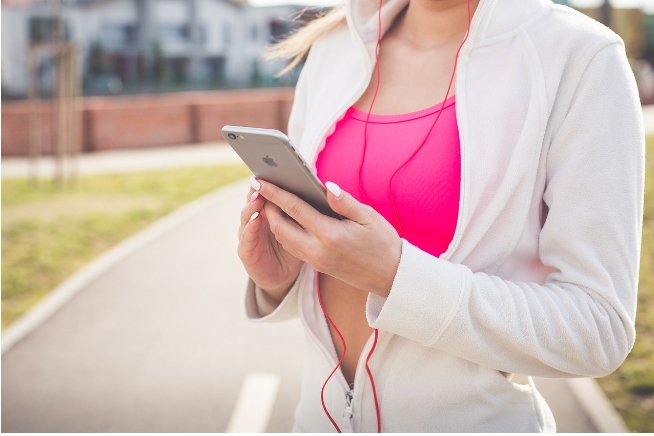Introduction
Are you looking to boost your productivity and make the most of your iPhone? Look no further! In this article, we will introduce you to the top iPhone productivity apps that you need to download right now.
These apps are designed to help you stay organized, focused, and efficient in your daily tasks, whether you are a student, a professional, or simply someone looking to optimize their time and energy.
The Importance of Productivity Apps
Before we delve into the specific apps you should download, let’s first discuss why productivity apps are essential for anyone looking to maximize their potential. In today’s fast-paced world, it’s easy to get bogged down by the sheer volume of tasks we need to accomplish each day.
Productivity apps can help us stay organized, prioritize our tasks, and make the most of our time. By leveraging the power of technology, we can automate repetitive tasks, set reminders, and access important information on the go. In short, productivity apps are the secret weapon to achieving success in both our personal and professional lives.
Read Also: The New Android 15 Beta: Benefits to Derive and How to Install it
Must-Have Productivity Apps
1: Evernote
Evernote is a versatile note-taking app that allows you to jot down ideas, make to-do lists, save articles, and even record voice memos. With features like syncing across devices, search functionality, and the ability to add attachments, Evernote is ideal for keeping all your important information in one place.
2: Todoist
Todoist is a powerful task manager that helps you stay on top of your tasks and deadlines. With features like priority levels, project organization, and recurring tasks, Todoist is perfect for anyone looking to streamline their daily workflow. Enjoying Todoist download may come with a cost (standard or plus), but you will surely enjoy the app. There is also a free version of it..
3: Trello
Trello is a visual project management tool that allows you to create boards, lists, and cards to organize your tasks and projects. Whether you are working alone or doing it in collaboration with a team, its Intuitive interface and customizable features make it easy to stay organized and productive. You can get trello pricing when you download the app.
4: Bitwarden
Although password managers have been in existence for some time, Bitwarden app has been found to be very unique when compared to others. One major feature you’ll enjoy about Bitwarden is its simplicity.
While using Bitwarden, you will enjoy unlimited storage for your passwords, and the storage system works for an unlimited number of mobile devices. This shows that your files on iphone are well secured
Another feature that will excite you about Bitwarden is that unlike many password managers, which come with charges, you will use the app for free.
However, being a free app doesn’t make it lose its security and power. Therefore, if you are a user of Android, iOS, browsers, desktops, or any other device, you should put your mind at rest as regards security because Bitwarden is designed with a strong, password support and companion apps for the iPhone and other mobile devices.
Your password storage is fortified with end-to-end encryption, which includes PBKDF2 SHA-256, hashtag salt, and AES-256 bit, as well as a provision for third-party authentication to keep your data safe.
Enhance Your Productivity on the Go
1: Google Drive
Google Drive is a cloud storage solution that allows you to access your files from anywhere, at any time. With features like file sharing, real-time collaboration, and seamless integration with other Google apps, Google Drive is essential for anyone looking to work on the go.
2: Slack
Slack is a communication tool that enables team collaboration through channels, direct messaging, and file sharing. With features like customizable notifications, app integrations, and search functionality, Slack streamlines communication and keeps everyone on the same page.
3: Forest
Forest is a unique productivity app that helps you stay focused and avoid distractions. By setting a timer and planting a virtual tree, you are encouraged to stay off your phone and concentrate on your tasks. The more you resist the temptation to switch apps, the more trees you grow in your virtual forest.
Boost your efficiency with these apps.
1: RescueTime
RescueTime is a time-tracking app that automatically tracks your digital activities and provides you with detailed reports on how you spend your time. By identifying time-wasting habits and setting productivity goals, RescueTime helps you become more aware of your digital behavior and make positive changes. Therefore, don’t hesitate to include it among downloads on iphone.
2: Notion
Notion is an all-in-one workspace that allows you to create notes, databases, wikis, and project boards in one app. With its customizable templates, seamless integration with other tools, and collaborative features, Notion is perfect for organizing your personal and professional life in one central place.
3: 1Password
1Password is a password manager that securely stores all your passwords, credit card information, and other sensitive data in one encrypted vault. With features like strong password generation, automatic form filling, and secure sharing options, 1Password ensures that your digital identity remains safe and protected.
Conclusion:
In conclusion, these best productivity apps for iphone are designed to help you optimize your time, stay focused, and achieve your goals. Whether you are a student, a professional, or simply someone looking to enhance your productivity, these apps have got you covered. So why wait? Download these apps now and start maximizing your efficiency today!
Frequently Asked Questions
What are iPhone productivity apps?
iPhone productivity apps are applications designed to help you stay organized, manage your time effectively, and increase your productivity. These apps can range from to-do lists and calendars to note-taking apps and project management tools. By using these apps, you can streamline your daily tasks, set priorities, and track your progress towards your goals.
How can I pick the right productivity app that will work for me?
Choosing the right productivity app for you depends on your specific needs and preferences. To start, consider what areas of your life you want to improve in terms of productivity.
Do you struggle with time management, task organization, or goal-setting? Once you have identified your key areas for improvement, research different apps that cater to those needs and try out a few to see which one works best for you.
Are productivity apps worth the investment?
Investing in a productivity app can be a game-changer for your daily routine and overall productivity. While some productivity apps are free to use, others may come with a price tag.
However, the benefits of increased efficiency, reduced stress, and improved organization far outweigh the cost of the app. Think of it as an investment in yourself and your future success.
How can I maximize the benefits of using productivity apps?
To maximize the benefits of using productivity apps, it’s important to consistently incorporate them into your daily routine.
Set aside time each day to review your tasks, priorities, and goals using the app. Create a habit of using the app to stay on track with your progress and make adjustments as needed.
By making productivity apps a regular part of your routine, which even covers iphone ringtone, you can harness their full potential and achieve better product.